
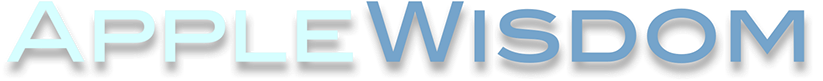
517-290-4200
iPad
Setup
Setting up your iPad is easy with Apple's new Setup Assistant. Just turn on your iPad and you will be prompted to follow the Setup Assistant. The Setup Assistant guides you through the setup process which includes:
• Connecting to a Wi-Fi network
• Signing in with or creating a free Apple ID
• Entering a Passcode
• Setting up iCloud
• Turning on recommended features, such as Location Services and Find My iPad
During setup, you can copy your apps, settings, and content from another iPad by restoring from an iCloud backup or from iTunes on your mac or PC.
AppleWisdom can configure and deploy profiles to centrally manage all your iPads. We work with multiple MDM vendors including Apple's own Server-based management solution and Configurator. Whether you are using Apple's Caching Server and or Profile Manager we can facilitate your mobile management setup.
Give AppleWisdom a call and we can set up a free phone consultation.
